NCCAT Monthly Tool Talk - #GoOpenNC
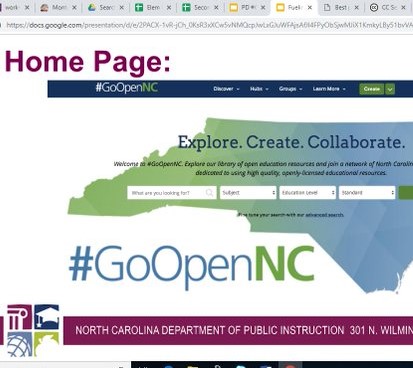
Filed Under
This blog post is written by NCCAT Senior Digital Learning Specialist Elizabeth Joyce. Joyce comes to NCCAT after serving four years as instructional technology specialist in Rockingham County Schools. She also attended NCCAT as a teacher. She started teaching high school English January 2008 for Rockingham County Schools, and became instructional technology specialist in August 2011. For more on programs taught by Elizabeth and other NCCAT faculty visit - https://www.nccat.org/programs/upcoming-programs-full-list